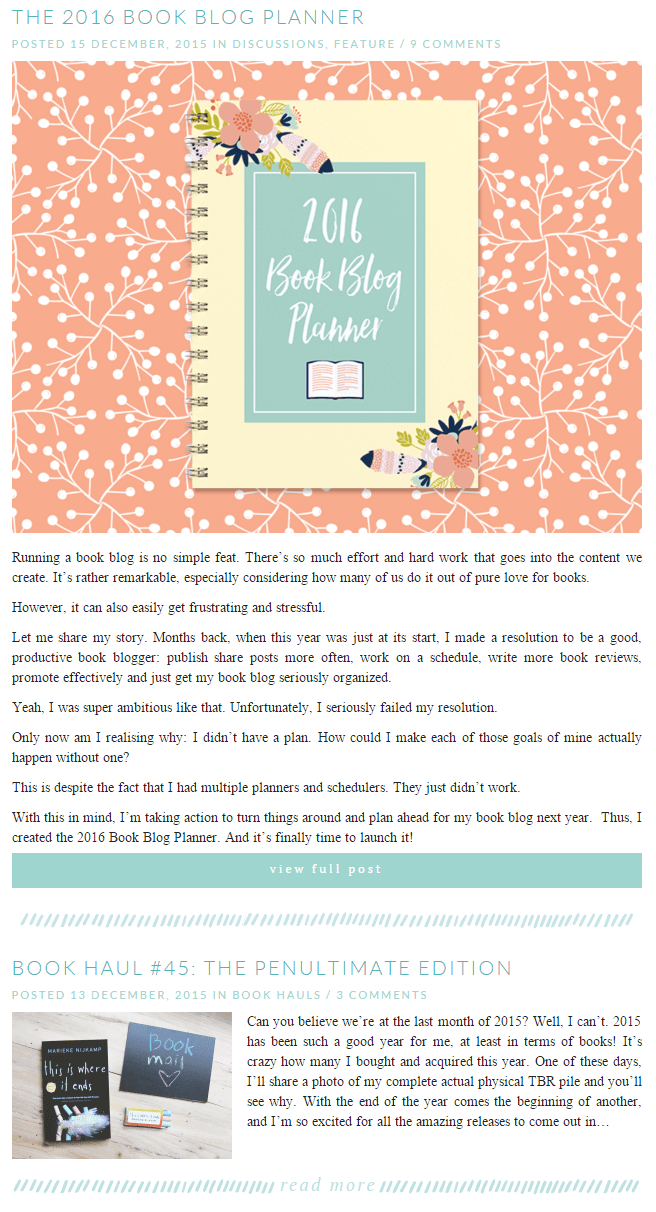
Today I’m going to show you how to recreate this in a theme you’re coding yourself, so this tutorial assumes you have general knowledge of theme coding and the WordPress Loop.
Edit your loop file (index.php).
We’re going to be doing all our work inside the Loop, so you’ll need to edit the file for that. This usually happens in index.php, but depending on how you structure your theme, you may be separating it out into another file.
Basically, we’re going to be working with two functions:
the_excerpt() — For showing the excerpt of a post.the_content() — For showing the entire contents of a post.
The trick is: how to tell WordPress to use the_content() for only the first post, and the_excerpt() for all the others.
Just to give you an idea of what we’re working with, here’s an example of some code for the Loop using all excerpts:
<?php if ( have_posts() ) : ?>
<?php while ( have_posts() ) : the_post(); ?>
<article id="post-<?php the_ID(); ?>" <?php post_class(); ?>>
<header class="entry-header">
the_title( '<h2 class="entry-title"><a href="' . esc_url( get_permalink() ) . '" rel="bookmark">', '</a></h2>' );
</header>
<div class="entry-content">
<?php the_excerpt(); ?>
</div>
</article>
<?php endwhile; ?>
<?php endif; ?>
This is a super simplified example since we literally only have the title and an excerpt. You probably also include a thumbnail and meta information—but that’s for another lesson.

Set up a counter to figure out when we’re on the first post.
So the trick is to switch out
the_excerpt() for
the_content() only on the first post. To do this, we’re going to use a similar method to the one used in the
tutorial on displaying posts in 2 or 3 columns. We do this using a counter.
The logic goes a bit like this:
- We create a new variable and assign it a value of 0.
- Then we start the Loop.
- At the end of each post (before moving onto the next), we’ll increment the counter. So we just add 1 to our variable. That means it will go 0, 1, 2, 3, etc.
- We know we’re on the first post when the variable is 0. So we tell WordPress, “If our variable is 0, show
the_content(), otherwise showthe_excerpt()“.
Here’s how our new code looks:
<?php if ( have_posts() ) : ?>
<?php $i = 0; ?>
<?php while ( have_posts() ) : the_post(); ?>
<article id="post-<?php the_ID(); ?>" <?php post_class(); ?>>
<header class="entry-header">
the_title( '<h2 class="entry-title"><a href="' . esc_url( get_permalink() ) . '" rel="bookmark">', '</a></h2>' );
</header>
<div class="entry-content">
<?php
if ( $i == 0 && ! is_paged() ) {
the_content();
} else {
the_excerpt();
}
?>
</div>
</article>
<?php $i++; ?>
<?php endwhile; ?>
<?php endif; ?>
You can see I added our variable before the Loop: <?php $i = 0; ?>.
Then, inside the Loop I perform our if/else statement:
<?php
if ( $i == 0 && ! is_paged() ) {
the_content();
} else {
the_excerpt();
}
?>
The ! is_paged() is there to make sure we only show the_content() to the first post on the first page. Otherwise it would trigger for the first post on every single page.
Then just before the endwhile, I increment our $i variable by one so that it increases with each post: <?php $i++; ?>.
To build totally different layouts, separate things out into different files.
What we’ve done here will show the exact same layout for the posts, only changing whether or not there’s an excerpt or full post.
If you want to build a completely different layout for the first post, you can broaden your if/else statement. If you do this then I would suggest splitting things off into different files for better organisation.
Keep your main Loop inside index.php. Then create a new folder calledtemplate-parts or similar (doesn’t ultimately matter). Then inside that, create one .php file for the full post (perhaps you would call it full-post.php) then another file for the excerpts (perhaps excerpts.php).
Then you’d modify your code to look something like this:
<?php if ( have_posts() ) : ?>
<?php $i = 0; ?>
<?php while ( have_posts() ) : the_post(); ?>
<article id="post-<?php the_ID(); ?>" <?php post_class(); ?>>
<?php
if ( $i == 0 && ! is_paged() ) {
get_template_part( 'template-parts/full-post' );
} else {
get_template_part( 'template-parts/excerpt' );
}
?>
</article>
<?php $i++; ?>
<?php endwhile; ?>
<?php endif; ?>
This time we haven’t included any post titles or post content code inside index.php. We’d put that code inside of the separate files.
This is how I’ve done it in
Tweak Me v2. And because of the way I’ve coded it, I can even reuse my full-post.php file inside the single.php template as well. (Reusing code rocks!)
Changing thumbnail sizes.
In terms of changing the thumbnail size, you simply want to use a different code snippet inside the if/else statement.
For full posts: show the full sized image.
That bit of code looks like this:
<?php if ( has_post_thumbnail() ) : ?>
<?php the_post_thumbnail( 'full', array( 'class' => 'aligncenter' ) ); ?>
<?php endif; ?>
In this example I gave the featured image the class ‘aligncenter’ to reflect how it’s done on Stay Bookish’s website (a centered, full width image).
For excerpts: show a thumbnail aligned to the left.
Here’s the code for that:
<?php if ( has_post_thumbnail() ) : ?>
<?php the_post_thumbnail( 'thumbnail', array( 'class' => 'alignleft' ) ); ?>
<?php endif; ?>
It’s exactly the same, we just changed ‘full’ to ‘thumbnail’ and we changed the class name from ‘aligncenter’ to ‘alignleft’.
You can really use any class name(s) you want though.

Just adjust them accordingly.
What do you think of featuring one post like this? Have you seen it before? Would you like to implement it?
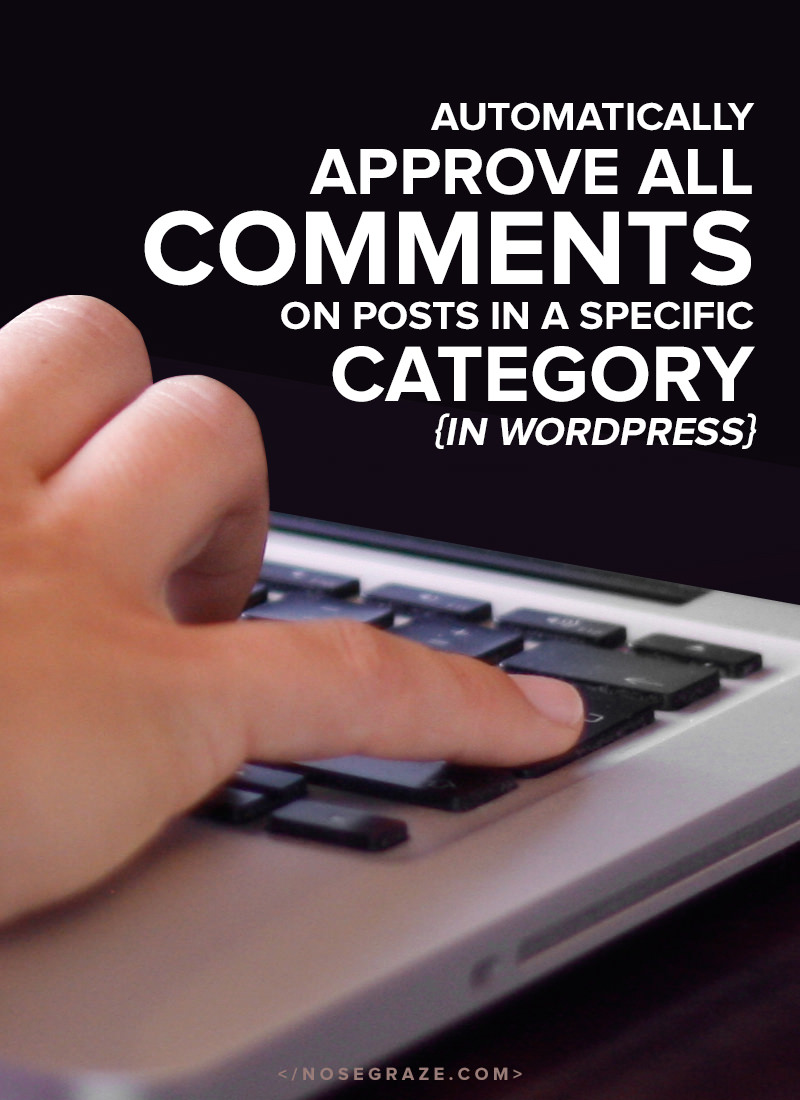
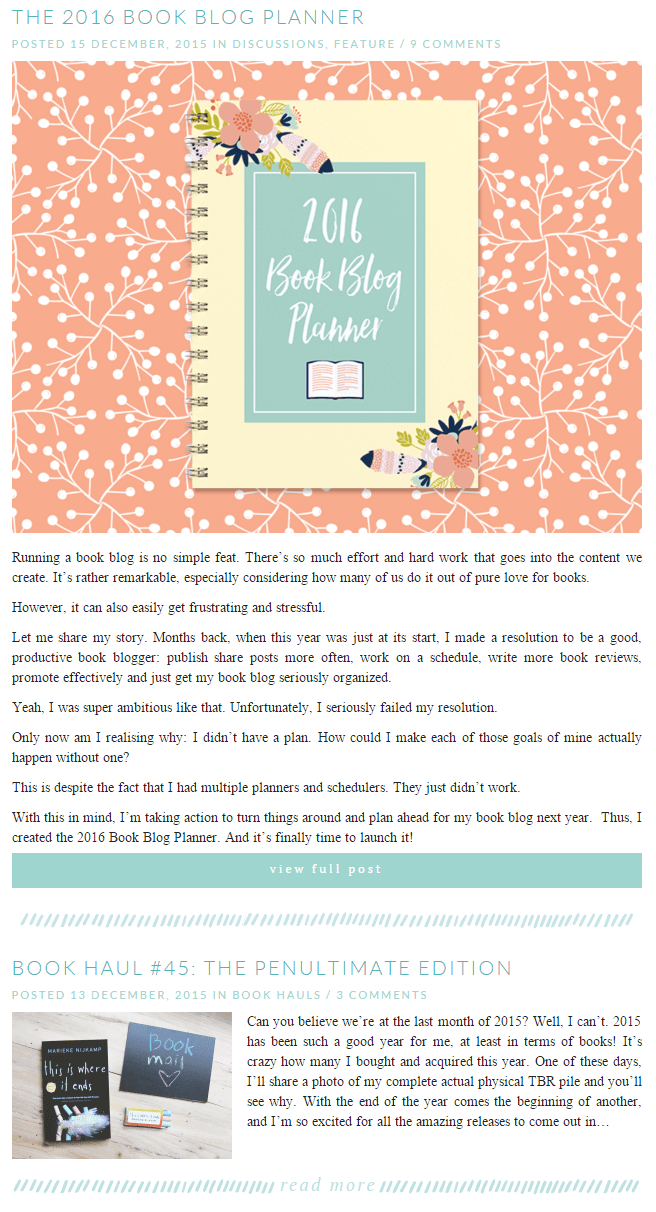

 Just adjust them accordingly.
Just adjust them accordingly.
Comments
Post a Comment